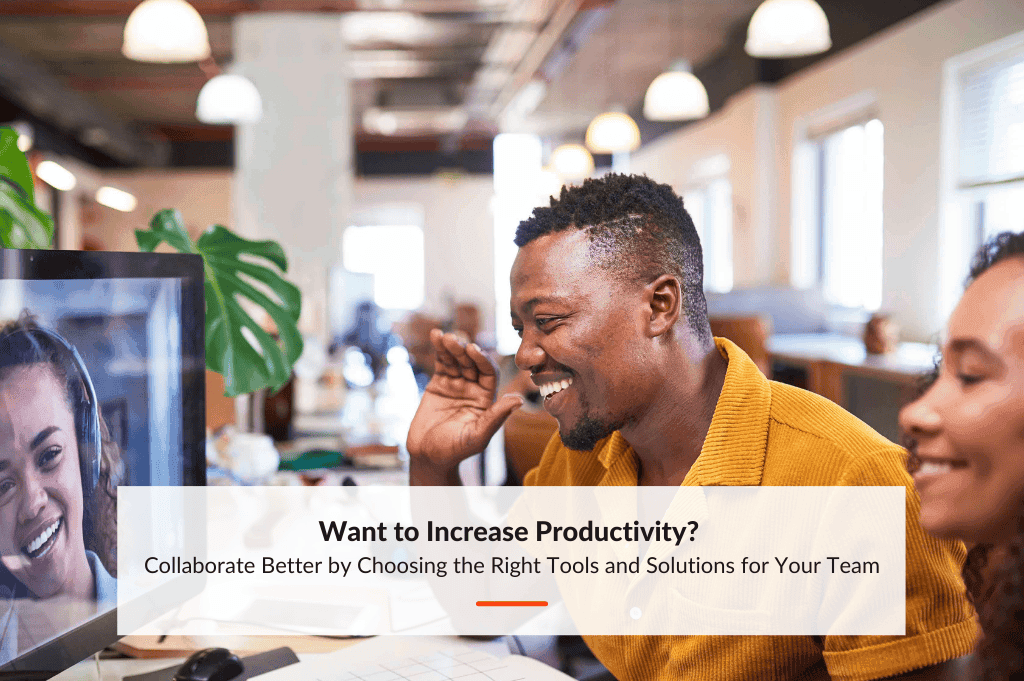Want to increase productivity? Collaborate better by choosing the right tools and solutions for your team
Collaboration is key to success in any team. When team members can communicate effectively, completing different tasks and projects becomes much easier. Furthermore, creativity and innovation can flourish when ideas and thoughts are shared freely among team members. To this end, using various team collaboration tools is essential for improving communication, tracking workflows, and sharing guidelines and documents.
Why collaboration is important?
Businesses that want to stay relevant and ahead of the competition must ensure that they hire skilled, agile, and motivated employees. Every individual in the company possesses unique skills, and by collaborating with their co-workers, they can form a strong, diverse team capable of handling complex tasks. Additionally, workplace culture is enhanced when everyone works together towards mutual goals. Collaboration is crucial not only socially and culturally but also logistically in the workplace.
Companies that foster collaboration and innovation are more likely to achieve their business objectives and attract new talent.
The benefits of collaboration tools
Is increased collaboration on your agenda? Let's talk about advantages rather than key features. A team collaboration software should make life easier for each employee but also support the growth of the company. Let's take a look:
- Fast problem solving. When employees can get a hold of each other quickly to ask for help, issues will be solved faster. Work becomes efficient if the intuitive interface is user friendly and the task can be visualized properly. If they are lucky, the employees are also able to backtrack their actions in the tool to see how they dealt with previous, similar issues.
- Increased motivation. When digital tools work seamlessly it reduces annoyances which normally take a toll on people’s patience and productivity. It is motivating to keep track of tasks and see progress that has been made. When the employee feels like a valuable player, they will most likely walk the extra mile for their team members and the entire company.
- More efficient training. With collaboration tools it is easier to train current employees and onboard new ones. Knowledge will be shared, which lets employees excel at their job.
- Enhanced productivity. In the collaborative tool, it is usually shown what each team member is up to which can increase the incentive to contribute. Maybe also helping team members? In most digital tools, time tracking is possible, to make sure that everyone is spending their time wisely.
- Transparency. When working in advanced projects, compliance is often required to make sure people take responsibility. When information about the tasks and project managers is transparent, people can be held accountable for their work. Important documents won’t get lost, which can be problematic if someone decides to quit in the middle of a big project.
Team collaboration softwares - what are the options?
Team collaboration software options are numerous and vary depending on the needs of the team. Considerations such as the number of team members, their skills, personalities, the size of the project, and deadlines all come into play when choosing the appropriate collaboration tools.
Possible solutions can either be analog or cloud-based and digital.
Start with the basics
A high-quality collaboration software should offer customization options for the interface based on the team's needs. Assigning different roles and authorizations to team members is also advantageous. For example, a project manager should have access to more documents than a new intern.
Flowscape's app solution boasts a smooth user interface delivered by its high-impact 3D Flowmap.
How do I choose the best team collaboration tools?
So many tools, so little time. When deciding on what software to use, there are some factors to be taken into consideration.
Team size
The size of the team is crucial when choosing collaboration tools. A small team might only require a chat app and a more agile approach, while a more comprehensive project management tool may benefit a larger team.
A remote team requires a different approach than a regular team, and some teams benefit from collaborating with other departments working toward similar goals.
Tasks
The type of tasks the team normally handles is another important factor to consider. For instance, the marketing and sales team would need some sort of integration between marketing campaigns and actual sales numbers to measure KPIs and meet deadlines.
IT and helpdesk teams often receive tickets from colleagues experiencing difficulties with their computers and networks.
Security features and privacy for the entire team and business
Privacy is a crucial aspect that must be protected from competitors and vendors. It's important to ensure the team's collaboration tools and messages are not accessible to everyone.
Your customers may also require privacy protection, and NDA agreements are common. Password protection should always be used, and three-factor log-in activation is recommended to prevent password theft. Since employees quit regularly, passwords must be updated regularly.
Project management software enable file sharing and team productivity
In order to stay on track, project management tools are a must, especially for companies that would like to strengthen or implement hybrid work models. With a cloud-based project management system, managers can ensure that each team member is up to speed and knows their tasks for the day. Absences and changes can be communicated through the project management platform.
Many employees find it rewarding to see when a task is completed, and pending and important tasks can be highlighted to ensure nothing gets overlooked.
There are several different project management tools for team collaboration:
Most of them can be smoothly integrated with other software, such as email clients and CRM databases.
Communication for hybrid and in-office employees
The most critical aspect of collaboration is communication. Therefore, it is advisable to put extra effort into selecting the right instant messaging software and video conferencing tool.
A chat tool should update promptly and provide a user-friendly interface. Most people appreciate being able to use emojis and GIFs to liven up the chat, particularly on Friday afternoons or in a more lighthearted chat group.
It is also important to choose the right online collaboration tools. In a video conference, some benefits include the ability to communicate clearly and use a shared screen to demonstrate and explain work to colleagues. Why not try Zoom, Google Meet, or Microsoft Teams?
For privacy reasons, some employees also appreciate the ability to mute the camera and hide the background in the room they are in, particularly for remote and hybrid workers who are at home during meetings.
Share ideas with a collaboration tool
Sharing ideas and brainstorming are important factors when it comes to collaboration. Shared documents, made possible with tools such as Google Drive or Outlook 365, are good examples. Team members can work together in real-time and add valuable comments and feedback in the right-hand column. Changes can be made easily and quickly.
When co-workers are able to create folders, everyone can find the right documents easily. Here, marketing materials, guidelines, and Excel sheets can be stored. Since the files are saved in the cloud, they are easy to access wherever you are - perfect for hybrid workers who prefer flexibility.
Collaboration apps for seamless teamwork in the flexible office
At Flowscape, we are devoted to hot desking and room bookings, which are perfect for different collaborative meetings. Employees can meet up in the office to work together on different tasks or receive training - from a business coach or from another team member. This function is called Flowplanner and has the following benefits:
- Let your co-workers know when you are in the office
- Plan attendance based on available spaces and crowding
- Increase productivity by enabling ad-hoc collaboration
Flowscape’s room scheduling software will automatically select the best available room or meeting space that suits your schedule and preferences. Maybe you prefer a room with a whiteboard or projector?
In case you need to locate a co-worker if an issue has arisen, Flowscape’s dynamic colleague finder will come in handy. Maybe you need to brief them quickly or ask for their help.
Want guidance on how to set up your hybrid office for success?
Feel free to schedule a meeting with one of our product experts to learn more about our solutions and how technology can help you streamline your office processes without interfering with employees' day-to-day work.
Read more from our blog
- What is hybrid vs remote work? Learn more about the differences
- Understanding the hybrid work model: What is hot desking policy?
- What is a hybrid workforce
- Planning on switching to the hybrid work model? Start by simplifying desk booking
- Say hello to the flexible office! What is a hybrid set up?