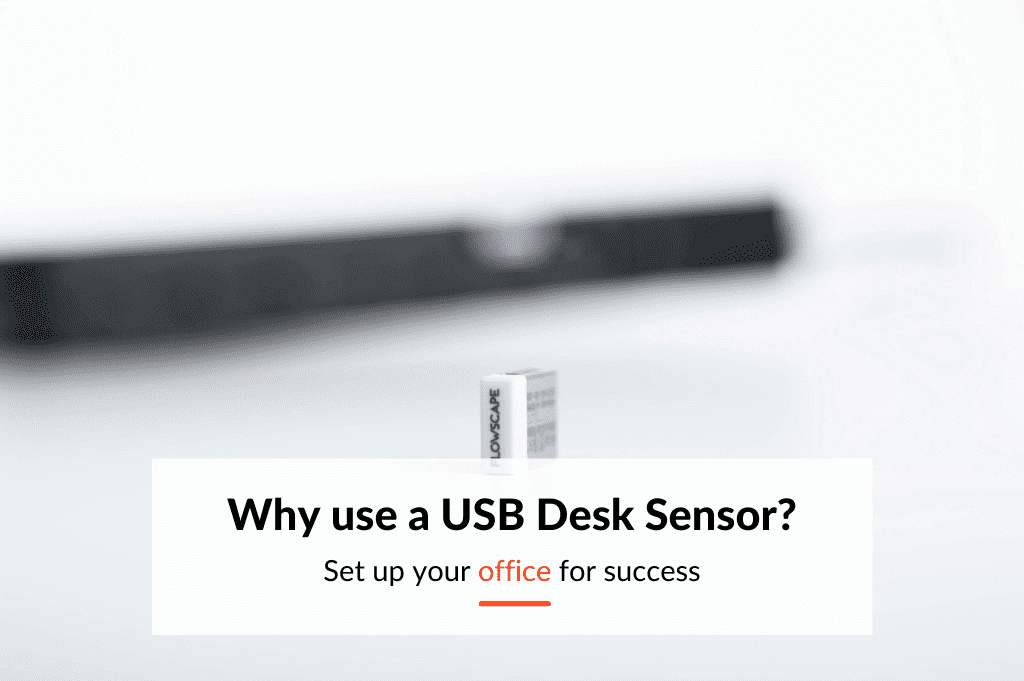One of the most common questions we receive from both potential and existing clients is How do we make sure that our employees actually book desks before coming to the office? Implementing a Desk Booking solution successfully requires both technical tools and employee engagement. One key worry many have is that employees will not use the new system at hand, and instead just arrive to the office and take a seat that seams free. If this is the case, a new desk booking solution will be to little use.
This is a problem often caused by the gap between the virtual and the physical world, if only a software solution is used, there is nothing indicating on the map what is happening in real life. Using presence sensors and USB sensors is therefore a recommended hardware option to make sure that what actually happens in your office is shown in the map.
Desk Booking in real life
The truth is that desk Booking can only work if employees use the new functions correctly. Depending on the size of your office, this can be a minimal problem or a big one. For example, some employees may feel so certain that desks will be available that they do not bother booking, or they are not able to effectively find their booked seat among all the others and occupy the wrong seat.
This creates issues when it comes to effectively analyze office usage, but it also enhances the risk of other employees having their booked seats taken by others.
If only software is used to book desks, some desks can appear free when they are actually people seated there. Or desks can appear occupied when they are free in reality. Luckily, there are both price effective and easy hardware options that can be implemented to mitigate these issues. Desk booking happens in the software application, but desk usage happens in real life. Let us look at our most popular option that solves this problem completely.
USB Sensors for Desk booking – Bridging the Gap.
The USB Sensor is a small USB stick and can be connected to any available USB socket at the workstation. One thing to keep in mind is that USB sensors can be used only if equipment is available at the particular desk, if you have desks without equipment, you should consider a Desk Presence Sensor instead.
The USB sensor is the bridge between the software system and the physical world and communicates with the system every time a laptop is connected to the workplace. If an Employee has booked a desk and then plugs in their laptop, the USB Sensor will automatically check-in the employee and the desk will turn automatically red with a name tag of the employee.
If an employee has not booked a desk and plugs in their computer to a workstation, the desk will be automatically booked with a name tag and indicate to others that the seat is taken, without ever using the app! This can be highly beneficial if you suspect that employees have the tendency to arrive to work without bookings.
With the USB Sensor, you can also make sure that everyone is seated correctly. If an employee has booked a desk and then plugs in their computer to another desk, a pop-up window will appear letting them know that they are seated at the wrong desk. If the desk they are currently seated at is free, they will get the opportunity to change their booking, otherwise they will be asked to move. This ensures that employees do not occupy other peoples booked seats.
Even if this does not ensure that employees actually book desks, it makes sure that the software system shows what actually happens in real life, which will make the overall booking experience both easier and better.
- Read more about the USB sensor here.
- Read more about sensors for Desk Hoteling here.
- Read more about the difference between USB sensors and Desk Presence sensors here.
Read more from our blog
Download our Desk Management Brochure!
Learn more about our Desk Booking Solution and what it can do for your business.